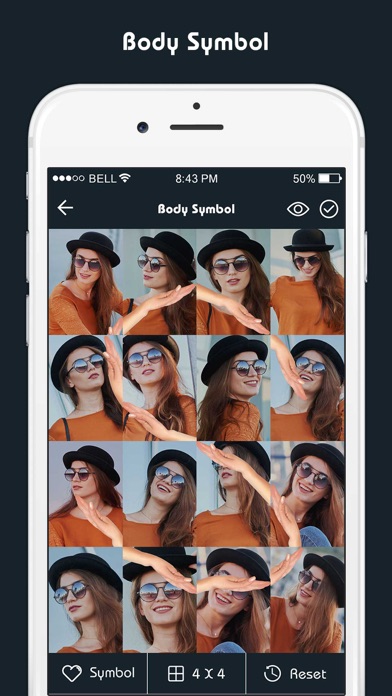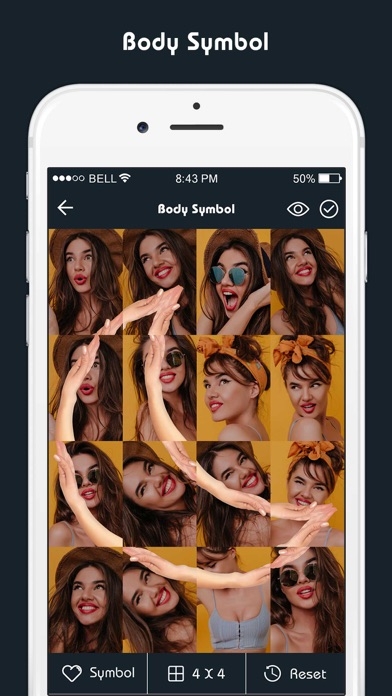Selfie Body Symbol Camera app for iPhone and iPad
Developer: Vimal Moradiya
First release : 24 Jan 2020
App size: 58.36 Mb
Selfie Body Symbol Camera is very useful for those people who are always taking a selfie or click photos everywhere. In these app lots of good features available for a user like choose symbol, character, number and take selfies or click photos. You have to click a photo in this app metric wise. We list below some other interesting features of this app that are available for users. So you need to use this app to taking a selfie or click photo to create interesting shapes like a smiley, heart and another interesting symbol.
Feature of Selfie Body Symbol Camera
In Selfie Body Symbol Camera you have to choose symbol, character, or number and take a click metric wise whatever you choose like (4*4, 5*5, 6*6) in 4*4 metric you have click total 16 pictures, in 5*5 metric you have to click total 25 pictures likewise for 6*6 metric you have to click total 36 clicks after complete your click you can view your perfect body symbol. Another best thing about this app is that you can also click a photo from your front selfie camera and create a perfect body symbol.
Another best feature of Selfie Body Symbol Camera is If you don’t like to click the photo you can select a picture from your phone gallery and add them and create a perfect body symbol. After selecting a picture if you don’t like you can also delete the picture. If you select one picture and edit the picture you can also edit the picture. There are multiple options available for editing the picture like rotate left, rotate right, mirror and flip for selecting these options you have to long-press the particular picture and these types of options appear then you can select whatever you do. You can also crop your image if you went to crop the image there are multiple options available for cropping images like (3:4, 4:3, 9:16, 16:9, 7:5).
This all options are available if you select images from your phone gallery. You can also crop your image manual means without selecting these options. Just select the part of the picture and crop it properly. This app contains ads also, so if you dont want to see ads then you can purchase an app and then remove ads this option is available for a user. One option available for a user is reset. If the user went to reset the image so he/she can also easily reset his image.
After creating a proper body symbol you can view the preview of your body symbol picture. This all the pictures are you creating it all are automatic saving in your phone gallery. And also save in this app. And another one option for saving picture is favorite. In a favorite, you can save your favorite image in this folder. So whenever you need this picture you can access this picture and share this picture with everyone. You just need an internet connection on your phone to share images.
If you like to share your image of body symbol whatever you make then you can also share your body symbol picture in your friends and family in social media networks. If you are not a professional photographer this app is very useful to take a picture and create body symbols and share it everywhere. So, after all, this app is the best for body symbol type photograph So install this app and use this app.
Download and give us a review of Selfie Body Symbol Camera